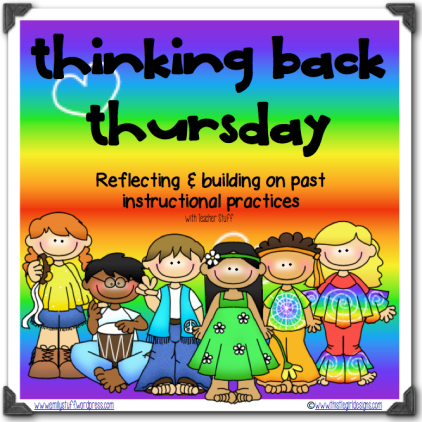Reading gurus Debbie Miller and the Sisters, Gail Boushey and Joan Moser, are some of my go-to experts when it comes to reading instruction. They are masters at creating a Reader’s Workshop, and their strategies have proven to be essential for many of us over the years. While keeping those strategies intact, the time has come for a 21st century update.
There is no doubt among these experts that the greatest power for teachers in a reader’s workshop lies in conferring with students. The tricky part is organizing the notes you take from these conferring sessions. In her book Reading With Meaning, Debbie Miller states, “I’ve experimented with many different ways of record-keeping, and have finally settled on small 4-by-6 inch notepads that I keep in a basket near my desk. There is a notebook for each child, and every day before our literacy workshops, I scoop up four or five from the front of the basket. Throughout the work sessions, I confer individually with these four or five children and make notes about what I’ve learned about them as readers, writers, and learners. Entries might include words the child wrote on a sticky note, oral responses, a quick running record, and/or strategies the child uses for decoding and comprehension. I also make note of a child’s specific strengths and areas where he or she needs more support. Listing specific examples from conferences and observations keeps my comments real and in context, and puts me back in the scene when I need to refresh my memory. ”
In their book, CAFE, the sisters write, “In this age of accountability and increasing diversity, we need records that document how we are assisting each child with exactly the skills and instruction he or she needs.” They state that one of the core elements in the CAFE system is conferring: “Children meet with the teacher during literacy workshop conferences to be assessed, to receive focused, explicit instruction, to set goals, and then to follow up on progress. The teacher keeps track of progress on the goal sheet in the notebook and schedules the next conference on the calendar, and the child posts his or her goal on the class CAFE chart.” They call “the notebook” they refer to a pensive, like the one Dumbledore uses in Harry Potter to keep all of his important thoughts in one place. In their notebook or pensive, they explain that, “Each child has his or her own section of the notebook so that we can easily flip to that child’s name when we meet with him or her in conferences or record notes after a small-group session.”
Debbie Miller, Gail Boushey, and Joan Moser all state that they have tried MANY different ways to keep track of these anecdotal notes–me too! And if you are one of those people who are really organized and make sure that you file each paper in the right spot by the end of the day, you’re probably thinking, “What’s the big deal?” If you’re like me and the phone call from a parent, the lingering student who wants to chat, or the text from your husband distract you before you end up filing that paper with important conferring notes, you are swimming in papers! Enter technology solution . . .
Even if you are one of those people who can keep your conferring notes organized, upgrading to a tech solution will benefit you too. Not only can you keep track of your anecdotal notes, but you can keep recordings of a student reading, pictures, and videos of each child right at your fingertips. Then you can share that information with other colleagues who work with that child.
There are A LOT of tech solutions out there for organization, and I’m going to share 2 that I have tried with success. Fetchnotes is a great place to start if you are a beginner when it comes to technology. It’s very simple and straightforward, but it will simplify conferring notebooks for you. You can organize your fetchnotes by #hashtag. That means you can create a label for each student like this:
You won’t have to worry about flipping to the right section in a notebook–just start a new note with #Nani, for example, and start typing. Then move on to the next student by starting a new note with #(their name). You can make a separate fetchnote each time you confer with the same student. When you want to see all your notes about that student, just click on his or her hashtag and name on the left and it brings up all the notes labeled with that hashtag. Simple!
Fetchnotes will let you attach a link or picture, but if you want the power of filing anything (like videos and recordings) in a simple way, Evernote is the tool for you. It is the cadillac of note-taking tools. Even the free version of Evernote gives you more options than fetchnotes. You can set up a note for each student and search for it in a similar way to fetchnotes, but Evernote is a much more robust option. Click here to see the website review from graphite. If that seems a little intimidating, fetchnotes is a great place to start. I still use it for keeping notes at conferences.
Both Fetchnotes and Evernote are free on the computer and on the iPad. Using the iPad version gives you the mobility to walk around the room and confer with your students, which is more convenient than a paper notebook! It also gives you a much simpler way to review your notes when filling out report cards or deciding on next steps for a student. Both tools also allow you to easily share your notes with someone else if you have other teachers who work with that student, or if you are having an RTI meeting.
I know there are MANY more great organizational tools out there, so I started a list on List.ly: Organizational Tools for Conferring Notebooks. Please add a tool to the list, or link with your own post below!