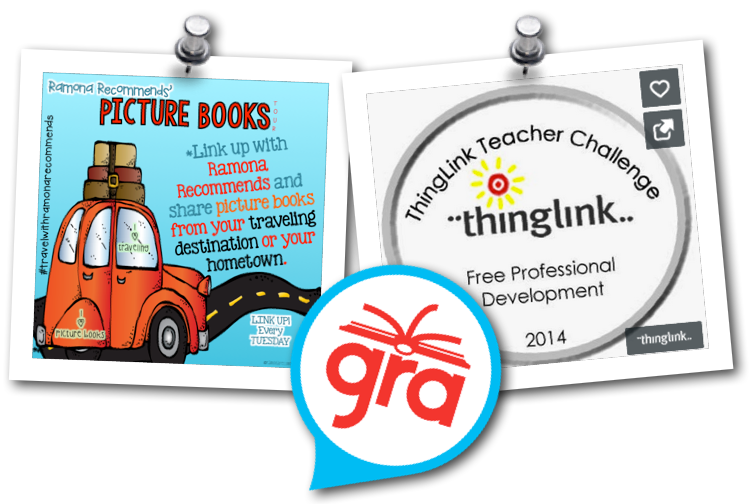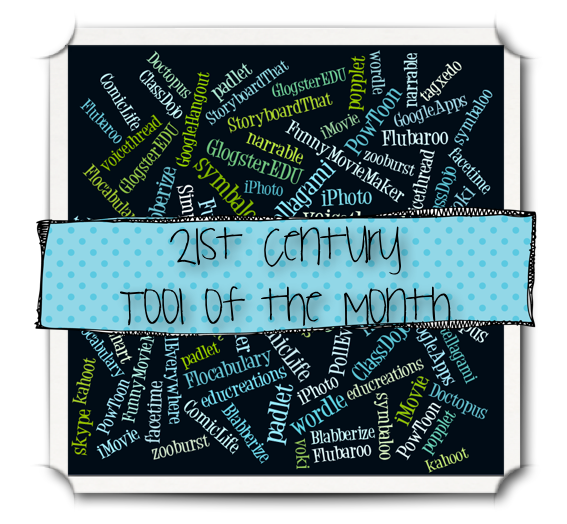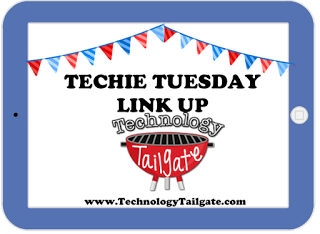I am passionate about books, and I want my students to be passionate about them too. I don’t just want my 2nd graders talking about books, I want them to discuss, review, analyze, interpret, and recommend books. That may seem like a high expectation, especially for 2nd graders, but I tried something this year that hit the mark!
I’m a blog surfer, and through scholastic.com, I found the idea for classroom book awards on Beth Newingham’s 3rd grade classroom website. I was so inspired I had to try it! Here’s how I implemented it in my classroom . . .
Part One: A Study of Good Writing
Throughout the year, our class studied different elements of good writing through mentor text. We learned about good beginnings, good endings, and we studied different genres of writing such as fables and fairy tales (see Fairy Tales and Fables post). Using an adaption of ‘Finding Structures and Patterns in Text’ from Kaite Wood Ray and Lori Oczkus, we discussed, reviewed, analyzed, interpreted, and recommended good books, and we recorded our findings. (Click here for the form we used: Finding Patterns and structures in text.) Using this form as a tool to refer back to, we were able to really look for these patterns and structures in other text, including the students’ writing!
Good Beginnings
We learned that it is important for a writer to have a good beginning in order to grab the reader’s attention so they will want to keep reading. We read mentor text to find out what kind of beginnings good authors use. We named the different kind of structures that we found so we could use them in our writing too. By making up our own name for these structures and patterns, my class felt a sense of ownership and was able to refer to them easily in our discussions. Here are the names and mentor texts I used to introduce good beginnings:
Juicy Details
(click on the title above for a printable version of the form filled out)

Dialogue or Talking
(click on the title above for a printable version of the form filled out)

Action
(click on the title above for a printable version of the form filled out)

Surprise
(click on the title above for a printable version of the form filled out)

Standing on the Shoulders of Another Author
(click on the title above for a printable version of the form filled out)
Funny Beginning
(click on the title above for a printable version of the form filled out)

Good Endings
We also used mentor text to see how good authors wrap up their story. Here are the structures we found and the mentor text I used to introduce them:
Juicy Ending
(click on the title above for a printable version of the form filled out)

Clear Ending
(click on the title above for a printable version of the form filled out)

Save the Best for Last
(click on the title above for a printable version of the form filled out)

To get your class started with this study of good writing, you can use the examples above. If you have a smartboard, you can use the smartboard lesson I created by clicking here: Book Awards. Next year, I will begin by using the student examples on the form that my students wrote this year, but I will add good beginning and ending examples from my new class once they begin using those structures in their writing. Feel free to do the same!
Part Two: Becoming familiar with Book Awards
Once my 2nd graders became “experts” on these elements of writing, I introduced them to the idea of book awards. They learned about Caldecott and Newberry book awards, and many others (the information I shared with my class is included in the smartboard lesson). We spent time going through my classroom library and the school library finding as many books as we could that had received an award. They were so excited every time they found a book that had been given an award, and they couldn’t read it fast enough!
I announced that our study of good writing made us experts on what good writing looks like, so we were going to have our own book award ceremony called the Stout (my last name) Shout Out Awards. They were going to have a chance to give a “shout out” to the books they thought were the best in each category. I put nomination forms up in the library and the nominations began! (Click here for the Book Nomination Form)

If a student nominated a book, he/she had to give a persuasive speech on flip video (see the movie above), and they filled out a graphic organizer to help them organize what they were going to say (Persuasive graphic organizer). Then we watched their persuasive videos before we voted (click here for the Stout Shout Out Ballot).
Part Three: The Shout Out Awards Ceremony




We pulled out all the stops for our awards ceremony! With the red carpet rolled out before them and the stanchion holding back the paparazzi, students who nominated a book got to walk that book down the red carpet. We had a podium in the front, and the students announced the nominations in each category (click here for the nomination speeches).
The winner was kept in a sealed envelope that the announcer ripped open to reveal the winner! The winning book received a gold Shout Out Award sticker. Next year, the new 2nd graders will be able to see the books that won at the 2011 Shout Out Awards.

Reflections . . .
I had a few pleasant surprises when I launched the book awards. There were 3 students in my class this year that had significant disabilities. When they learned that there is an award given to books that portray what life is like for someone with a disability, it made a huge impact on those children. They decided to write their own book about what everyday life is like for them, and how it is different from other kids because of the disability they have. It had honestly never occurred to me that this would be such a powerful learning experience on diversity, but I was wonderfully surprised by the tolerance and understanding this created in my classroom. I did not initiate this touching effect, but I hope I will be able to recreate it in the future.
Another surprise I got when implementing this unit was how adamant the students were about having the stories that they wrote themselves be part of the book awards ceremony. I didn’t know if it was a good idea to let them vote on their own writing, but it was very important to them, so I did it and got some wonderful results! First, I decided it wouldn’t be fair to let them vote on their own story, so we asked the 3rd grade class to nominate a few books in each category. Since the 3rd graders had studied the same structures and patterns last year, they knew what to look for in the 2nd graders’ writing. Once the 3rd graders narrowed it down, the 1st graders got to make the final decision on the gold medal winners. Since they would be studying these structures and patterns next year, the first grade teacher read the stories aloud, and they got to hear mentor text from the 2nd graders!
I was pleasantly surprised by how this little experiment turned out. First, the quality of their writing increased exponentially! The idea of writing for an audience really took shape for them when they knew students in other grade levels would be reading and voting on their stories. Second, the third grade teacher said that her class was so excited to be part of the nominations, and they spent days pouring over each story looking for specific patterns and structures. They wrote lovely comments on the back of each students’ story, so whether or not they were nominated, each student had a lot of positive feedback about what they had written. The first grade teacher also said that this was such an exciting experience for her class that she would definitely do it again. They asked for the stories to be read to them again and again! And last, the students took the news well when the winners were announced. Although it was a little disappointing for some at first, they supported the students who won and cheered them on. I am a huge believer in building a strong classroom community, but I think a little positive competition can be motivating. With a generation of kids where everyone gets a trophy and everything is given out equally regardless of participation and/or effort, I am finding that my students tend to do a mediocre job and think it’s good enough. I would never support a cut-throat competition in my classroom, so we kept our focus on writing our personal best story using the structures and patterns we had been learning. It was a great opportunity to discuss sportsmanship, and I was proud of them for the support they gave each other and for the wonderful stories they wrote! I will definitely do it again next year!
Standards
This unit of study specifically addresses the following standards according to the state of Colorado:
Exploring the writing process helps to plan and draft a variety of literary genres
Write opinion pieces in which they introduce the topic or book they are writing about, state an opinion, supply reasons that support the opinion, use linking words (e.g., because, and, also) to connect opinion and reasons, and provide a concluding statement or section. (CCSS: W.2.1)
Creative approaches to writing and story craft distinguish best-selling authors from ordinary writers.
Discussions contribute and expand on the ideas of self and others
Create audio recordings of stories or poems; add drawings or other visual displays to stories or recounts of experiences when appropriate to clarify ideas, thoughts, and feelings. (CCSS: SL.2.5)
 Courtney, from Ramona Recommends, is doing a traveling picture book linky for the summer. In this linky, you can share a picture book about where you live or a place that you have visited. The book you blog about should teach us about that place. What a great idea! (I’m not the only one who collects picture books from my travels!)
Courtney, from Ramona Recommends, is doing a traveling picture book linky for the summer. In this linky, you can share a picture book about where you live or a place that you have visited. The book you blog about should teach us about that place. What a great idea! (I’m not the only one who collects picture books from my travels!) Thinglink is hosting a summer PD set of challenges so that you can get some hands on experience with Thinglink and generate ideas about how you can use it in the classroom. The fourth challenge is to create an interactive map.
Thinglink is hosting a summer PD set of challenges so that you can get some hands on experience with Thinglink and generate ideas about how you can use it in the classroom. The fourth challenge is to create an interactive map.